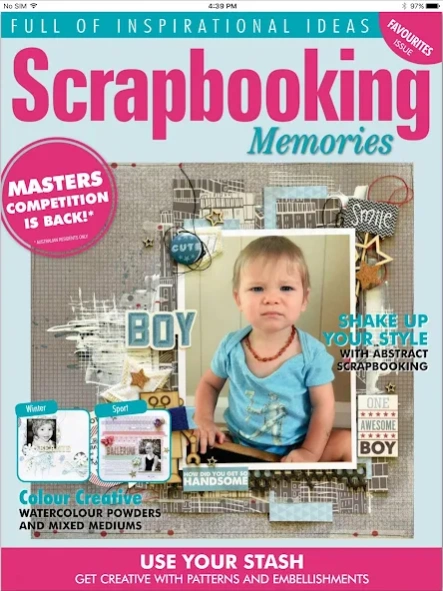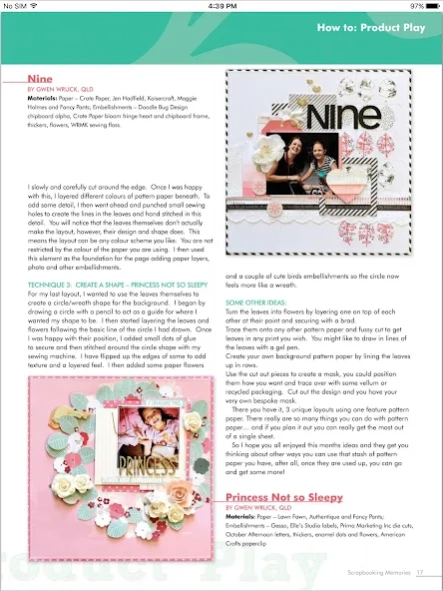Scrapbooking Memories 6.6.7
Free Version
Publisher Description
Scrapbooking Memories - Australia's number one scrapbooking magazine.
Australia's number one scrapbooking magazine, Scrapbooking Memories is the ultimate resource for all your scrapbooking needs. Without a doubt, the one-stop source of inspiration for scrapbookers with loads of innovative designs, step-by-step guides, fresh ideas and the latest scrapbooking techniques. Brimming with innovative ideas and the latest trends from regular contributors, you’ll find pages of fabulous layouts, ‘how to’ sections with step-by-step instructions, interesting new techniques and workshop secrets. Project tutorials in every issue provide off-the-page projects that will add even more dimension to your papercrafting. Check out ‘Scrapshop’ for the hottest new product releases from all your favourite brands and ‘Trend spotting’ to keep one step ahead with the latest scrapbooking concepts. Showcased work in the Gallery sections list materials, design tips and budget saving ideas to really get those creative juices flowing.
About Scrapbooking Memories
Scrapbooking Memories is a free app for Android published in the Food & Drink list of apps, part of Home & Hobby.
The company that develops Scrapbooking Memories is Zinio Pro. The latest version released by its developer is 6.6.7.
To install Scrapbooking Memories on your Android device, just click the green Continue To App button above to start the installation process. The app is listed on our website since 2024-03-28 and was downloaded 8 times. We have already checked if the download link is safe, however for your own protection we recommend that you scan the downloaded app with your antivirus. Your antivirus may detect the Scrapbooking Memories as malware as malware if the download link to com.audiencemedia.app2937 is broken.
How to install Scrapbooking Memories on your Android device:
- Click on the Continue To App button on our website. This will redirect you to Google Play.
- Once the Scrapbooking Memories is shown in the Google Play listing of your Android device, you can start its download and installation. Tap on the Install button located below the search bar and to the right of the app icon.
- A pop-up window with the permissions required by Scrapbooking Memories will be shown. Click on Accept to continue the process.
- Scrapbooking Memories will be downloaded onto your device, displaying a progress. Once the download completes, the installation will start and you'll get a notification after the installation is finished.